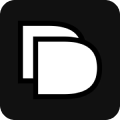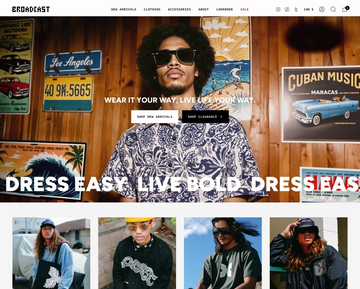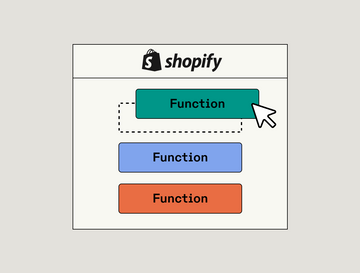If you’ve launched or are thinking about launching a Shopify business, then you’re aware of the endless number of available tools that boost, or at least claim to boost, purchases. Upsell, cross-sell, pop-ups, shipping tickers, referras, rewards… the list goes on. All of these tools serve the purpose of increasing shop conversions.
The single least gimmicky feature, however, is the payment plan. Unlike the majority of apps that simply promote your products, payment plans add real value by helping your customers be able to afford your products. Allowing a user to break up a product’s cost into smaller, more digestible payments can be a game changer for your customers and for your business.
At Presidio, we’ve helped a number of clients offer payment plans and have seen an upswing in sales every time. This is the case for all businesses, even those with relatively inexpensive (<$100) products.
We’ve broken down how payment plans work and how you should go about choosing one.
What Is A Shopify Payment Plan?
A Shopify payment plan is a feature (usually offered by a third-party payment app) that allows your customers a more flexible way to make purchases on your website. Instead of having to buy your products at your set prices, your customers are able to instead break down the cost into smaller payments over a longer period of time (like a mortgage or a car payment). The payments are all made through the app, so you, the business owner, still see the entire payment up front as if the customer simply bought the item with a standard payment.
What’s the upside for the payment plan apps? They either charge the customer interest on their payments or charge the merchant an extra payment fee.
An example of how this works: you have an item that costs $100. Your customer, eager to have the product, but less eager to dish out the entire cost, signs up for a payment plan and purchases the item. You receive the $100 right away (minus transaction fees) as if the customer simply bought the item. The customer now owes the payment plan app four payments of $25 plus some interest, which they pay over the four months after they buy the item. As a result, you made the $100 you expected, the customer was able to make smaller payments, and the payment plan app made interest off of the customer. Win-win-win.
Integrating a payment plan into your Shopify store allows you to offer your products to customers with a wider range of price sensitivities. Those who can afford your products will still purchase your products, unaffected by the payment plans. Those who couldn’t afford your products and would usually leave your shop now have the option of purchasing your products even if they can’t afford them in the moment. This is a massive, straightforward benefit.
How Do Shopify Payment Plans Work?
There are a number of Shopify payment plans to choose from, with some of the big-name apps being Affirm, Klarna, AfterPay and QuadPay, but there are many more to choose from. Each of these apps can be seamlessly integrated into your Shopify eCommerce store, so that you can offer more flexible payment options when shopping on your site.
Below is a quick comparison of these four merchants:
| Affirm | Klarna | AfterPay | QuadPay | |
|---|---|---|---|---|
| Customer payment options | 3, 6, 12, 18, 24 or 36 months | 4 installments, financing up to 36 months, or pay in 30 days | 4 installments over 6 weeks | 4 installments over 6 weeks |
| Customer interest rate | 0-30% APR, based on customer's credit | 0-30% APR, based on customer's credit | 0% | 0% |
| Credit check | Soft* | Soft, with hard credit check for loan over 6 months | None | None |
| Late fees | None | Up to $10 | $8 minimum, 25% maximum | $7-14 |
| Merchant purchase fees | 2-3% of purchase | 3.29-5.99% of purchase + $0.30 per transaction | 6% of purchase + $0.30 per transaction | ?** |
| Merchant monthly fees | Free | $30/month | Free | ?** |
*We did find one angry customer review saying that Affirm pulled a hard credit pull. We don’t know how valid it is.
**We could not find any information on QuadPay fees. We sent them an inquiry trying to find out and didn't hear back after two weeks.
But the payments options and fees aren’t the only things that matter - each merchant has different offerings in terms of messaging, marketing, and customer service. We recommend you read into each more deeply before making a choice based simply on the fee structure.
An important note: in its May, 2020 town hall, Shopify announced that it would be offering its own native Shop Pay payment plan functionality. Their checkout option would be interest- and fee-free. When is this coming? We don’t know. But we do know that it’ll be powered by Affirm.
Which app is right for you?
Obviously this one’s up to you, but here’s our honest take: if the majority of your products are under $100, then go with AfterPay. While it may be slightly expensive for you as the merchant, the benefit is most obvious and straightforward to the customer. If your products are over $100 (and especially over $1,000), we recommend Affirm, which is a good mix of flexible for the customer and affordable for the merchant. Just our (four easy payments of) 2 cents.